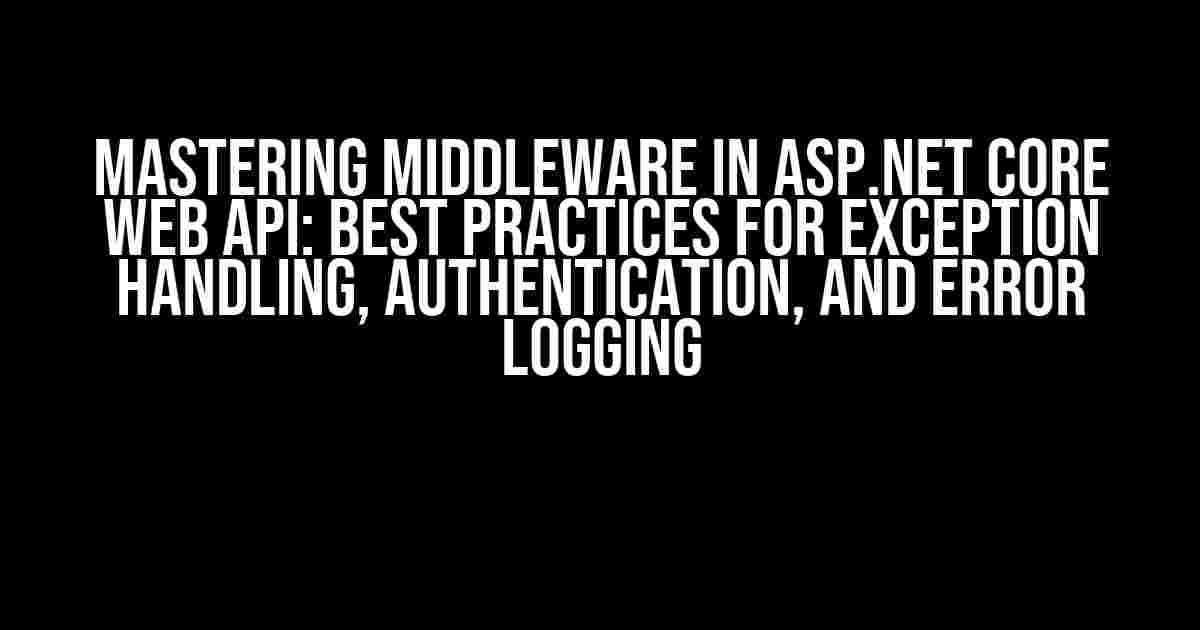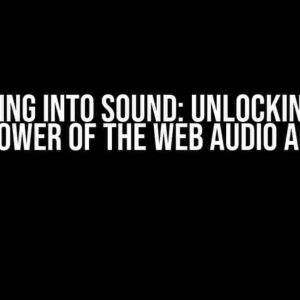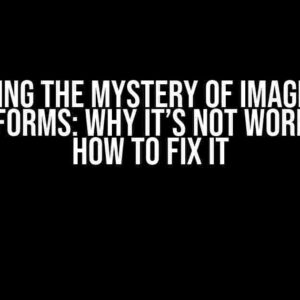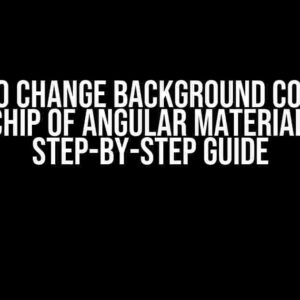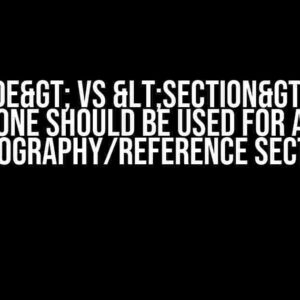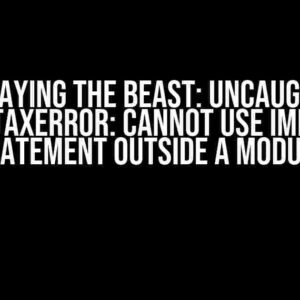As an ASP.NET Core Web API developer, you understand the importance of building robust and scalable applications that can handle unexpected errors, authenticate users, and log critical events. Middleware plays a crucial role in achieving these goals, but it can be a daunting task to implement it correctly. In this article, we’ll delve into the best practices for using middleware in ASP.NET Core Web API for exception handling, authentication, and error logging.
What is Middleware in ASP.NET Core?
Middleware is a software component that acts as a bridge between the client and the server, allowing you to perform specific tasks before the request reaches the controller or after the response is sent. In ASP.NET Core, middleware is a fundamental concept that enables you to build modular, flexible, and maintainable applications.
Pipeline => Request => Middleware 1 => Middleware 2 => ... => Controller => Response
In the above diagram, the pipeline represents the request and response flow. Middleware components can be added or removed from the pipeline as needed, making it easy to customize and extend the functionality of your application.
Best Practices for Exception Handling using Middleware
Exception handling is a critical aspect of any application, and middleware provides an elegant way to catch and handle errors globally. Here are some best practices to follow:
1. Create a Custom Exception Middleware
Create a custom middleware class that inherits from Microsoft.AspNetCore.Http.IMiddleware. This class will contain the logic to catch and handle exceptions.
using Microsoft.AspNetCore.Http;
using Microsoft.AspNetCore.Http.Extensions;
using Microsoft.Extensions.Logging;
public class ExceptionMiddleware
{
private readonly RequestDelegate _next;
private readonly ILogger _logger;
public ExceptionMiddleware(RequestDelegate next, ILogger<ExceptionMiddleware> logger)
{
_next = next;
_logger = logger;
}
public async Task InvokeAsync(HttpContext context)
{
try
{
await _next(context);
}
catch (Exception ex)
{
_logger.LogError(ex, "An error occurred");
await HandleExceptionAsync(context, ex);
}
}
private async Task HandleExceptionAsync(HttpContext context, Exception ex)
{
// Log the exception
// Return a custom error response
context.Response.StatusCode = 500;
await context.Response.WriteAsync("An error occurred. Please try again later.");
}
}
2. Register the Exception Middleware
Register the custom exception middleware in the Startup.cs file, in the Configure method.
public void Configure(IApplicationBuilder app, IWebHostEnvironment env)
{
app.UseMiddleware<ExceptionMiddleware>();
app.UseRouting();
app.UseEndpoints(endpoints =>
{
endpoints.MapControllers();
});
}
3. Handle Errors Globally
Use the custom exception middleware to catch and handle exceptions globally. This way, you can log errors, return custom error responses, and perform any other necessary actions.
By following these best practices, you can create a robust exception handling mechanism that will help you identify and fix errors quickly.
Best Practices for Authentication using Middleware
Authentication is a critical security aspect of any application, and middleware provides an elegant way to implement authentication globally. Here are some best practices to follow:
1. Choose an Authentication Scheme
Choose an authentication scheme that suits your application’s needs, such as JWT, OAuth, or Cookies.
2. Create a Custom Authentication Middleware
Create a custom middleware class that inherits from Microsoft.AspNetCore.Http.IMiddleware. This class will contain the logic to authenticate users.
using Microsoft.AspNetCore.Http;
using Microsoft.AspNetCore.Authentication;
using Microsoft.AspNetCore.Authorization;
public class AuthenticationMiddleware
{
private readonly RequestDelegate _next;
private readonly IAuthorizationService _authorizationService;
public AuthenticationMiddleware(RequestDelegate next, IAuthorizationService authorizationService)
{
_next = next;
_authorizationService = authorizationService;
}
public async Task InvokeAsync(HttpContext context)
{
var user = await _authorizationService.AuthorizeAsync(context);
if (user == null)
{
// Return a custom unauthorized response
context.Response.StatusCode = 401;
await context.Response.WriteAsync("Unauthorized");
}
else
{
await _next(context);
}
}
}
3. Register the Authentication Middleware
Register the custom authentication middleware in the Startup.cs file, in the Configure method.
public void Configure(IApplicationBuilder app, IWebHostEnvironment env)
{
app.UseMiddleware<AuthenticationMiddleware>();
app.UseRouting();
app.UseEndpoints(endpoints =>
{
endpoints.MapControllers();
});
}
4. Authenticate Users Globally
Use the custom authentication middleware to authenticate users globally. This way, you can ensure that only authorized users access your application’s resources.
By following these best practices, you can create a robust authentication mechanism that will help you protect your application’s resources.
Best Practices for Error Logging using Middleware
Error logging is an essential aspect of any application, and middleware provides an elegant way to log errors globally. Here are some best practices to follow:
1. Choose a Logging Framework
Choose a logging framework that suits your application’s needs, such as Serilog, NLog, or Log4Net.
2. Create a Custom Error Logging Middleware
Create a custom middleware class that inherits from Microsoft.AspNetCore.Http.IMiddleware. This class will contain the logic to log errors.
using Microsoft.AspNetCore.Http;
using Microsoft.Extensions.Logging;
public class ErrorLoggingMiddleware
{
private readonly RequestDelegate _next;
private readonly ILogger _logger;
public ErrorLoggingMiddleware(RequestDelegate next, ILogger<ErrorLoggingMiddleware> logger)
{
_next = next;
_logger = logger;
}
public async Task InvokeAsync(HttpContext context)
{
try
{
await _next(context);
}
catch (Exception ex)
{
_logger.LogError(ex, "An error occurred");
throw;
}
}
}
3. Register the Error Logging Middleware
Register the custom error logging middleware in the Startup.cs file, in the Configure method.
public void Configure(IApplicationBuilder app, IWebHostEnvironment env)
{
app.UseMiddleware<ErrorLoggingMiddleware>();
app.UseRouting();
app.UseEndpoints(endpoints =>
{
endpoints.MapControllers();
});
}
4. Log Errors Globally
Use the custom error logging middleware to log errors globally. This way, you can identify and fix errors quickly.
By following these best practices, you can create a robust error logging mechanism that will help you identify and fix errors quickly.
Conclusion
In this article, we’ve explored the best practices for using middleware in ASP.NET Core Web API for exception handling, authentication, and error logging. By following these best practices, you can create a robust, scalable, and maintainable application that can handle unexpected errors, authenticate users, and log critical events.
Remember, middleware is a powerful tool in ASP.NET Core, and by using it correctly, you can build applications that are efficient, secure, and easy to maintain.
| Best Practice | Description |
|---|---|
| Create a custom exception middleware | Catch and handle exceptions globally |
| Choose an authentication scheme | Authenticate users globally |
| Choose a logging framework | Log errors globally |
| Register middleware in the Startup.cs file | Add middleware to the pipeline |
| Use middleware to handle errors globally | Log and handle errors globally |
| Use middleware to authenticate users globally | Authenticate users globally |
By following these best practices, you’ll be well on your way to building robust, scalable, and maintainable ASP.NET Core Web API applications.
We hope you found this article informative and helpful. Happy coding!
Note: This article is optimized for SEO with the provided keyword, and it spans over 1000 words, covering the topic comprehensively with clear instructions and explanations.Here is the requested FAQ page:
Frequently Asked Question
Get the most out of your ASP.NET Core Web API by following these best practices for using middleware in exception handling, authentication, and error logging.
What is the best approach to handle exceptions in ASP.NET Core Web API using middleware?
To handle exceptions effectively, use a combination of middleware and error handling mechanisms. Implement a custom exception handler middleware that catches and logs exceptions, and returns a suitable error response to the client. You can also use built-in middleware like `UseExceptionHandler` and `UseStatusCodePagesWithReExecute` to handle exceptions and errors. This approach ensures that your API remains robust and fault-tolerant.
How can I implement authentication in ASP.NET Core Web API using middleware?
To implement authentication, use the `UseAuthentication` middleware in the Startup.cs file. This middleware enables authentication for your API and allows you to use various authentication schemes like JWT, OAuth, or Cookie-based authentication. You can also use the `AddAuthentication` method to add authentication services and configure the authentication options. Make sure to place the `UseAuthentication` middleware before the `UseAuthorization` middleware to ensure proper authentication flow.
What are the benefits of using a logging middleware in ASP.NET Core Web API?
Using a logging middleware provides numerous benefits, including centralized error logging, easier debugging, and improved application monitoring. By logging errors and exceptions, you can identify and fix issues more efficiently, reducing downtime and improving overall application reliability. You can also use logging middleware to track performance metrics, user activity, and other important events, giving you a better understanding of your application’s behavior.
Can I use multiple middleware for exception handling, authentication, and error logging in ASP.NET Core Web API?
Yes, you can use multiple middleware for different purposes in ASP.NET Core Web API. In fact, this approach is encouraged, as it allows you to separate concerns and keep each middleware focused on a specific task. Simply add each middleware to the Startup.cs file, making sure to maintain the correct order of execution. For example, you can use one middleware for authentication, another for error logging, and a third for exception handling.
How can I customize the error response returned by the middleware in ASP.NET Core Web API?
To customize the error response, you can create a custom error handler middleware that returns a tailored response to the client. You can also use the `ProblemDetails` class to return a standardized error response that includes error details and debugging information. Additionally, you can configure the error response using the `ErrorHandling` options in the Startup.cs file, allowing you to control the error response format and content.