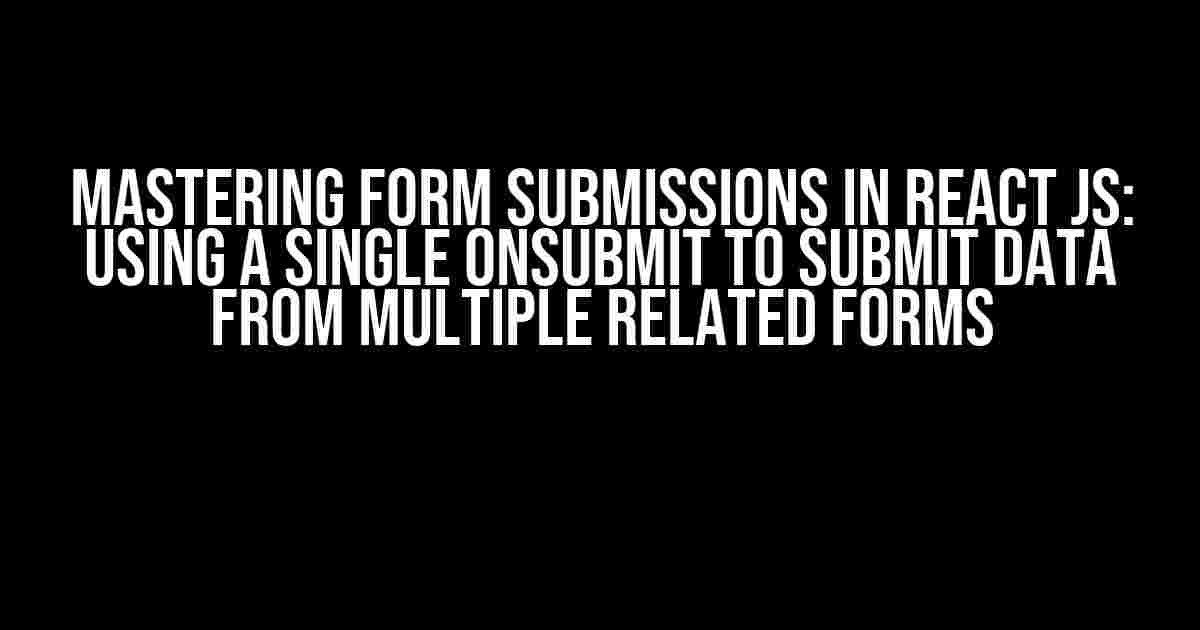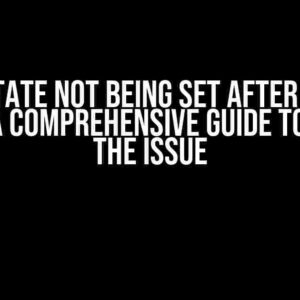Are you tired of dealing with multiple form submissions in your React JS application? Do you struggle with managing multiple form states and handling separate onSubmit events? Worry no more! In this article, we’ll explore a powerful approach to submitting data from multiple related forms using a single onSubmit event. Say goodbye to form submission chaos and hello to a more organized and efficient way of handling form data in React.
The Problem: Multiple Forms, Multiple Submissions
Imagine you’re building a complex React application that requires users to fill out multiple forms, each with its own set of fields and validation rules. Perhaps you’re building a user profile editor that consists of multiple sections, such as personal information, address, and payment details. Each section has its own form, and you need to submit all the data at once when the user clicks the “Save” button.
Traditionally, you might handle each form submission separately, using individual onSubmit events for each form. However, this approach can lead to a cluttered and hard-to-maintain codebase, especially when dealing with complex validation rules and error handling.
The Solution: Using a Single onSubmit to Submit Data from Multiple Forms
The solution lies in using a single onSubmit event to submit data from multiple related forms. By leveraging React’s state management capabilities and a bit of creativity, you can consolidate form submissions into a single, manageable event. Let’s dive into the implementation details!
Step 1: Create a Parent Component to Manage State
Create a parent component that will manage the state of all the forms. This component will serve as a container for your multiple forms. In this example, we’ll call it `UserProfileEditor`.
import React, { useState } from 'react';
const UserProfileEditor = () => {
const [formData, setFormData] = useState({
personalInfo: {},
address: {},
paymentDetails: {},
});
// We'll define the onSubmit event handler here
return (
Step 2: Create Individual Form Components
Create individual form components for each section of your application. These components will receive the parent component’s state and the `setFormData` function as props. In this example, we’ll create `PersonalInfoForm`, `AddressForm`, and `PaymentDetailsForm` components.
const PersonalInfoForm = ({ formData, setFormData }) => {
const [name, setName] = useState('');
const [email, setEmail] = useState('');
const handleSubmit = (event) => {
event.preventDefault();
setFormData((prevState) => ({
...prevState,
personalInfo: { name, email },
}));
};
return (
);
};
Repeat this process for the `AddressForm` and `PaymentDetailsForm` components, each with their own state management and `handleSubmit` functions.
Step 3: Consolidate Form Data into a Single Object
In the parent component, create a function that consolidates the form data from all the individual forms into a single object. This function will be called when the user clicks the “Save” button.
const handleSubmit = (event) => {
event.preventDefault();
const formDataObject = {
personalInfo: formData.personalInfo,
address: formData.address,
paymentDetails: formData.paymentDetails,
};
// Call your API or send the data to your server
console.log(formDataObject);
};
In this example, we’re creating a `formDataObject` that combines the data from all the individual forms. You can then send this object to your API or server for processing.
Step 4: Handle Form Validation and Error Handling
When dealing with multiple forms, validation and error handling can become complex. To simplify this process, you can create a separate validation function that checks the entire `formDataObject` for errors. If any errors are found, you can update the individual form components to display error messages.
const validateFormData = (formDataObject) => {
const_errors = {};
if (!formDataObject.personalInfo.name) {
_errors.personalInfo = { name: 'Required' };
}
if (!formDataObject.address.street) {
_errors.address = { street: 'Required' };
}
// Add more validation rules as needed
return _errors;
};
In the parent component, you can call the `validateFormData` function before submitting the data to your API or server. If any errors are found, you can prevent the submission and update the individual form components to display error messages.
Putting it All Together
Now that we’ve covered the individual steps, let’s put everything together in a single code snippet:
import React, { useState } from 'react';
const UserProfileEditor = () => {
const [formData, setFormData] = useState({
personalInfo: {},
address: {},
paymentDetails: {},
});
const handleSubmit = (event) => {
event.preventDefault();
const formDataObject = {
personalInfo: formData.personalInfo,
address: formData.address,
paymentDetails: formData.paymentDetails,
};
const errors = validateFormData(formDataObject);
if (Object.keys(errors).length > 0) {
// Update individual form components to display error messages
console.log(errors);
} else {
// Call your API or send the data to your server
console.log(formDataObject);
}
};
return (
);
};
// Repeat for AddressForm and PaymentDetailsForm components
const validateFormData = (formDataObject) => {
const _errors = {};
if (!formDataObject.personalInfo.name) {
_errors.personalInfo = { name: 'Required' };
}
if (!formDataObject.address.street) {
_errors.address = { street: 'Required' };
}
// Add more validation rules as needed
return _errors;
};
Conclusion
In this article, we’ve explored a powerful approach to submitting data from multiple related forms in React JS using a single onSubmit event. By consolidating form data into a single object and leveraging React’s state management capabilities, you can simplify form submissions and improve the overall user experience. Remember to handle form validation and error handling carefully to ensure a seamless and error-free submission process.
By following these steps, you’ll be able to create a robust and scalable form submission system in your React application. Say goodbye to form submission chaos and hello to a more organized and efficient way of handling form data in React!
| Pros | Cons |
|---|---|
| Simplifies form submissions | Requires careful state management |
| Improves user experience | Can lead to complex validation rules |
| Scalable and reusable | Requires additional error handling |
Now that you’ve mastered the art of submitting data from multiple related forms in React JS, go ahead and apply this knowledge to your next project. Happy coding!
- React Forms Documentation
- React Hooks Documentation
- Frequently Asked Question
Are you wondering how to handle multiple forms in React and submit them with a single click? You’re in the right place! Here are some frequently asked questions and answers to help you navigate this common challenge.
How can I collect data from multiple forms in React and submit them with a single onSubmit function?
You can create a parent component that holds the state for all the forms. Each form can update the state when a change occurs, and then you can use the single onSubmit function to submit the entire state. This way, you can collect data from all forms and send it to your server with a single request.
What if I have multiple forms with different structures and validation rules? Can I still use a single onSubmit function?
Yes, you can! You can create a utility function that helps you validate and normalize the data from each form. This function can check the structure and validity of the data and return an array of objects that can be submitted with a single request. Then, you can use this utility function in your onSubmit function to prepare the data for submission.
How can I handle errors and validation for each form individually while still using a single onSubmit function?
You can use a library like React Hook Form or Final Form to handle validation and errors for each form individually. These libraries provide a way to validate and handle errors for each form, and then you can use the onSubmit function to submit the valid data from all forms.
What if I have dynamic forms that are rendered based on user input? Can I still use a single onSubmit function?
Yes, you can! You can use a state management library like Redux or MobX to store the dynamic form data. Then, you can use a single onSubmit function to submit the entire state, including the dynamic form data. You can also use a utility function to prepare the dynamic form data for submission.
Are there any performance implications when submitting a large array of objects from multiple forms?
Yes, submitting a large array of objects can have performance implications, especially if you’re dealing with a large amount of data. To mitigate this, you can consider using pagination, lazy loading, or chunking the data into smaller batches. You can also use a library like Axios to handle the submission and optimize the request.