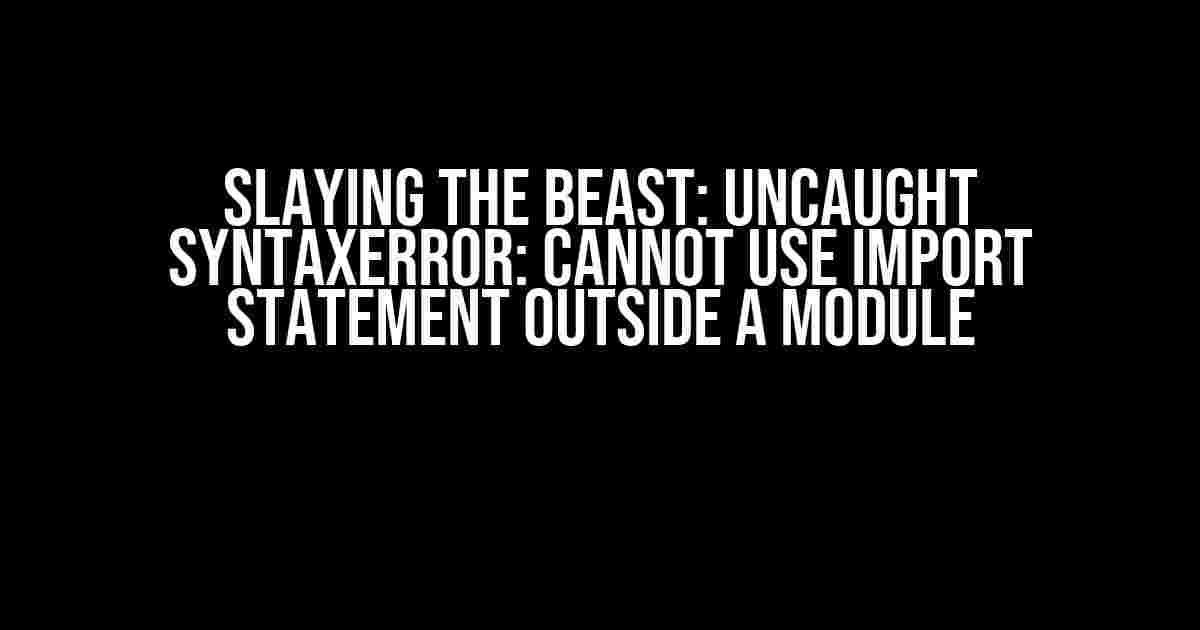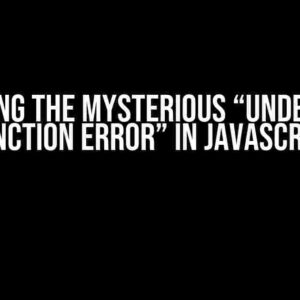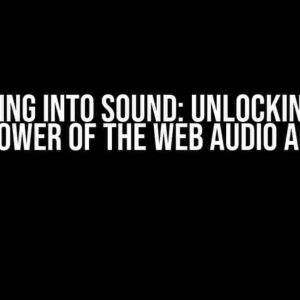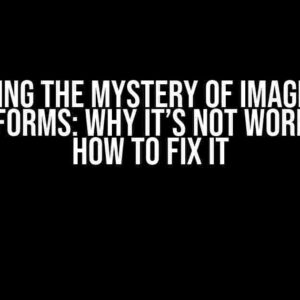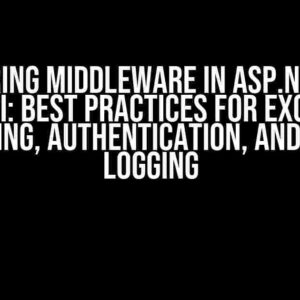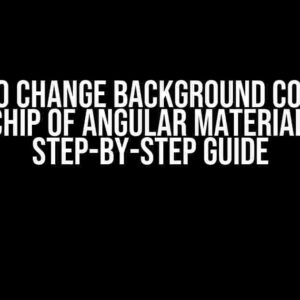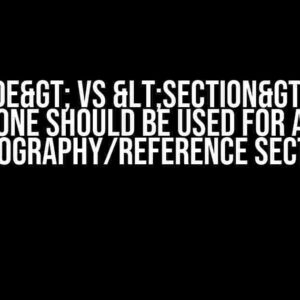Have you ever stumbled upon the pesky “Uncaught SyntaxError: Cannot use import statement outside a module” error while trying to display an alert on your website? Yeah, we’ve all been there! It’s like, you’re cruising along, coding away, and suddenly, BAM! Your console is throwing tantrums, and you’re left wondering what in the world went wrong.
The Culprit: Import Statements Gone Rogue
The reason behind this error is quite simple, really. It all boils down to the way JavaScript handles import statements. In a nutshell, import statements are only allowed within modules, which are essentially JavaScript files that have been explicitly marked as such. Think of it like a special badge that says, “Hey, I’m a module, and I can use import statements!”
What’s a Module, You Ask?
A module is a JavaScript file that uses the `type=”module”` attribute in its script tag. This attribute tells the browser that the script is a module, and it should be treated as such. Here’s an example:
<script type="module"> // import statements go here </script>
If you don’t include this attribute, your script will be treated as a regular script, and import statements won’t be allowed.
The Fix: Adding the Magic Module Attribute
To fix the error, you need to add the `type=”module”` attribute to your script tag. But that’s not all, folks! You’ll also need to make sure your JavaScript file is being served as a module by your server.
Serving Modules with HTML
When using HTML to serve your JavaScript file, you can add the `type=”module”` attribute directly to the script tag. Here’s an example:
<html>
<head>
<script type="module" src="script.js"></script>
</head>
<body>
</body>
</html>
Serving Modules with a Server
If you’re using a server-side language like Node.js, you’ll need to configure your server to serve your JavaScript files as modules. The exact steps will vary depending on your server setup, but the general idea is to set the `Content-Type` header to `application/javascript` and include the `type=”module”` attribute in the script tag.
The Alert Conundrum: Displaying Alerts on Your Website
Now that we’ve conquered the import statement beast, let’s talk about displaying alerts on your website. There are a few ways to do this, depending on your needs and preferences.
The Classic Alert Box
The most straightforward way to display an alert is using the built-in `alert()` function. Here’s an example:
<script type="module">
alert("Hello, world!");
</script>
This will display a classic alert box with the message “Hello, world!”. Simple, yet effective.
Toast Notifications: A More Modern Approach
If you’re looking for a more modern and flexible way to display alerts, you might want to consider using toast notifications. These are essentially notifications that appear at the top or bottom of the screen and can be customized to fit your website’s style.
One popular library for creating toast notifications is Toastify. Here’s an example of how you could use it:
<script type="module">
import Toastify from 'toastify-js';
Toastify({
text: "Hello, world!",
duration: 3000,
close: true,
}).showToast();
</script>
This will display a toast notification at the top right corner of the screen with the message “Hello, world!” and a duration of 3 seconds.
Additional Tips and Tricks
Here are some additional tips and tricks to keep in mind when working with import statements and modules:
- Use a code editor with syntax highlighting: This can help you catch errors before they become a problem.
- Test your code in different browsers: Different browsers may handle import statements and modules slightly differently, so it’s essential to test your code in multiple browsers.
- Use a linter: A linter can help you catch errors and enforce coding standards.
- Keep your code organized: Keep your code organized by breaking it up into smaller modules and using import statements to stitch them together.
Conclusion
In conclusion, the “Uncaught SyntaxError: Cannot use import statement outside a module” error is a common pitfall, but it’s easily fixable by adding the `type=”module”` attribute to your script tag and ensuring your server is serving your JavaScript files as modules. By following the tips and tricks outlined in this article, you’ll be well on your way to displaying alerts on your website and generally becoming a JavaScript master.
| Tip | Description |
|---|---|
| Use the `type=”module”` attribute | Add the `type=”module”` attribute to your script tag to enable import statements. |
| Serve modules with your server | Configure your server to serve your JavaScript files as modules. |
| Use a code editor with syntax highlighting | Use a code editor with syntax highlighting to catch errors before they become a problem. |
| Test in different browsers | Test your code in different browsers to ensure compatibility. |
Happy coding, and remember: don’t let those pesky errors get you down!
- MDN Web Docs: JavaScript Modules
- W3Schools: Script Tag type Attribute
- Toastify: A JavaScript Toast Notification Library
Here are 5 FAQs about “Uncaught SyntaxError: Cannot use import statement outside a module” and how to show an alert on a website:
Frequently Asked Questions
Got stuck with the pesky “Uncaught SyntaxError: Cannot use import statement outside a module” error or wondering how to show an alert on your website? Don’t worry, we’ve got you covered!
What does “Uncaught SyntaxError: Cannot use import statement outside a module” mean?
This error occurs when you try to use an `import` statement outside of a JavaScript module. In other words, the browser doesn’t know where to find the module you’re trying to import because it’s not defined as a module.
How do I fix the “Uncaught SyntaxError: Cannot use import statement outside a module” error?
To fix this error, you need to define your JavaScript file as a module by adding the `type=”module”` attribute to your script tag. For example: ``. This tells the browser that the script is a module and allows you to use `import` statements.
How do I show an alert on my website?
To show an alert on your website, you can use the `alert()` function in JavaScript. Simply add the following code to your JavaScript file: `alert(“Your message here!”);`. This will pop up an alert box with the message you specified.
Can I use import statements in my HTML file?
No, you cannot use import statements directly in your HTML file. Import statements are only allowed in JavaScript modules, which are defined by adding the `type=”module”` attribute to your script tag.
What’s the difference between a JavaScript file and a JavaScript module?
A JavaScript file is just a file that contains JavaScript code, whereas a JavaScript module is a special type of JavaScript file that allows you to use `import` and `export` statements to organize and reuse code.