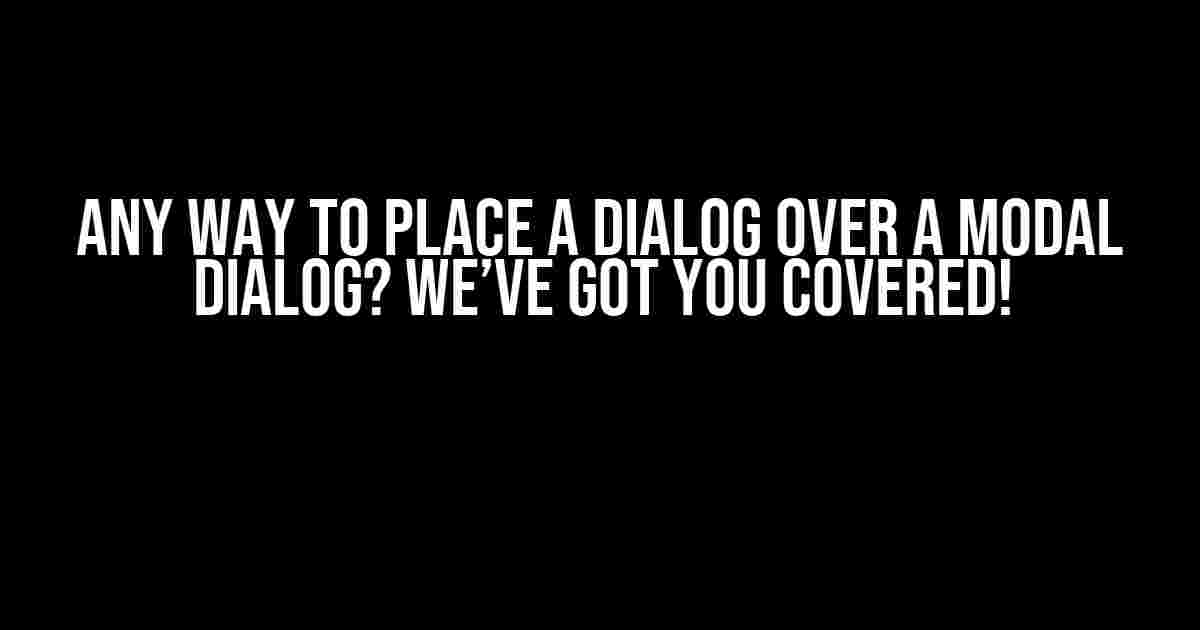Are you tired of dealing with overlapping modal dialogs that clutter your user interface? Do you want to know the secret to effortlessly placing a dialog over a modal dialog? Look no further! In this comprehensive guide, we’ll delve into the world of modal dialogs and explore the best practices to regain control over your UI.
Understanding Modal Dialogs
A modal dialog is a child window that blocks the main window from interacting with the user until the dialog is closed. It’s a common design pattern used in web applications to provide additional information, confirm user actions, or prompt for input. However, when not implemented correctly, modal dialogs can lead to a messy UI experience.
The Problem: Overlapping Modal Dialogs
Imagine this scenario: you have a primary modal dialog that overlays the main window. Inside this dialog, you have a button that triggers a secondary dialog. By default, the secondary dialog will appear behind the primary dialog, creating a confusing and cluttered UI experience. This is where things can get messy, and users can easily get lost.
Solution 1: Using Absolute Positioning
/* Primary modal dialog styles */
.primary-modal {
position: fixed;
top: 50%;
left: 50%;
transform: translate(-50%, -50%);
z-index: 1000;
}
/* Secondary modal dialog styles */
.secondary-modal {
position: absolute;
top: 50%;
left: 50%;
transform: translate(-50%, -50%);
z-index: 2000;
}
In this example, the secondary modal dialog has a higher `z-index` than the primary modal dialog, ensuring it appears on top. However, this approach has its limitations. When the primary dialog is closed, the secondary dialog may not automatically adjust its position, leading to an awkward user experience.
Solution 2: Using a Dialog Manager
const dialogManager = {
activeDialogs: [],
addDialog(dialog) {
this.activeDialogs.push(dialog);
this.updateZIndex();
},
removeDialog(dialog) {
const index = this.activeDialogs.indexOf(dialog);
if (index !== -1) {
this.activeDialogs.splice(index, 1);
this.updateZIndex();
}
},
updateZIndex() {
this.activeDialogs.forEach((dialog, index) => {
dialog.style.zIndex = 1000 + index;
});
}
};
In this example, the dialog manager maintains an array of active dialogs and updates their `z-index` values whenever a new dialog is added or removed. This ensures that the latest dialog always appears on top.
Implementing the Dialog Manager
// Primary modal dialog code
const primaryModal = document.getElementById('primary-modal');
primaryModal.addEventListener('show', () => {
dialogManager.addDialog(primaryModal);
});
primaryModal.addEventListener('hide', () => {
dialogManager.removeDialog(primaryModal);
});
// Secondary modal dialog code
const secondaryModal = document.getElementById('secondary-modal');
secondaryModal.addEventListener('show', () => {
dialogManager.addDialog(secondaryModal);
});
secondaryModal.addEventListener('hide', () => {
dialogManager.removeDialog(secondaryModal);
});
By using a dialog manager, you can effortlessly manage the stacking order of your modal dialogs, ensuring a seamless user experience.
Additional Considerations
- Accessibility**: Ensure that your modal dialogs are accessible to users with disabilities by following WCAG guidelines.
- Mobile Devices**: Test your modal dialogs on mobile devices to ensure they adapt correctly to smaller screen sizes.
- Browser Compatibility**: Verify that your modal dialogs work consistently across different browsers and versions.
- animations and Transitions**: Use animations and transitions to enhance the user experience, but be mindful of performance implications.
Conclusion
| Technique | Pros | Cons |
|---|---|---|
| Absolute Positioning | Easy to implement, fast rendering | Limited flexibility, may not adapt to complex scenarios |
| Dialog Manager | Flexible, adaptable to complex scenarios | Requires more code, potential performance implications |
- Try using absolute positioning for simple scenarios.
- Implement a dialog manager for more complex use cases.
- Test your modal dialogs on various devices and browsers.
- Consider accessibility, mobile devices, and browser compatibility.
- Use animations and transitions judiciously.
Frequently Asked Question
Get the answers to your burning questions about placing a dialog over a modal dialog!
Is it possible to place a dialog over a modal dialog?
Yes, it is possible to place a dialog over a modal dialog. However, it requires some styling tweaks. You can use the `z-index` property to control the stacking order of elements, and ensure that the overlay dialog has a higher `z-index` value than the modal dialog.
How do I ensure the overlay dialog is not blocked by the modal dialog?
To ensure the overlay dialog is not blocked by the modal dialog, you can set the `position` property of the overlay dialog to `absolute` or `fixed`, and adjust its `top` and `left` properties to position it on top of the modal dialog. Additionally, you can use the `!important` keyword to override any conflicting styles.
Can I use JavaScript to dynamically position the overlay dialog?
Yes, you can use JavaScript to dynamically position the overlay dialog. You can get the position and dimensions of the modal dialog using JavaScript, and then use that information to set the position and dimensions of the overlay dialog. This approach can be useful if the modal dialog’s position or size changes dynamically.
What if I’m using a library or framework that doesn’t provide direct access to the modal dialog’s styles?
If you’re using a library or framework that doesn’t provide direct access to the modal dialog’s styles, you can try using a workaround such as adding a custom CSS class to the modal dialog’s container element, and then styling the overlay dialog based on that class. Alternatively, you can try using a JavaScript library that provides a way to manipulate the DOM and styles.
Are there any cross-browser compatibility issues I should be aware of?
Yes, there are some cross-browser compatibility issues to be aware of when placing a dialog over a modal dialog. For example, older versions of Internet Explorer may not support the `z-index` property correctly, and some browsers may have different default styles for modal dialogs. Be sure to test your implementation in multiple browsers to ensure it works as expected.