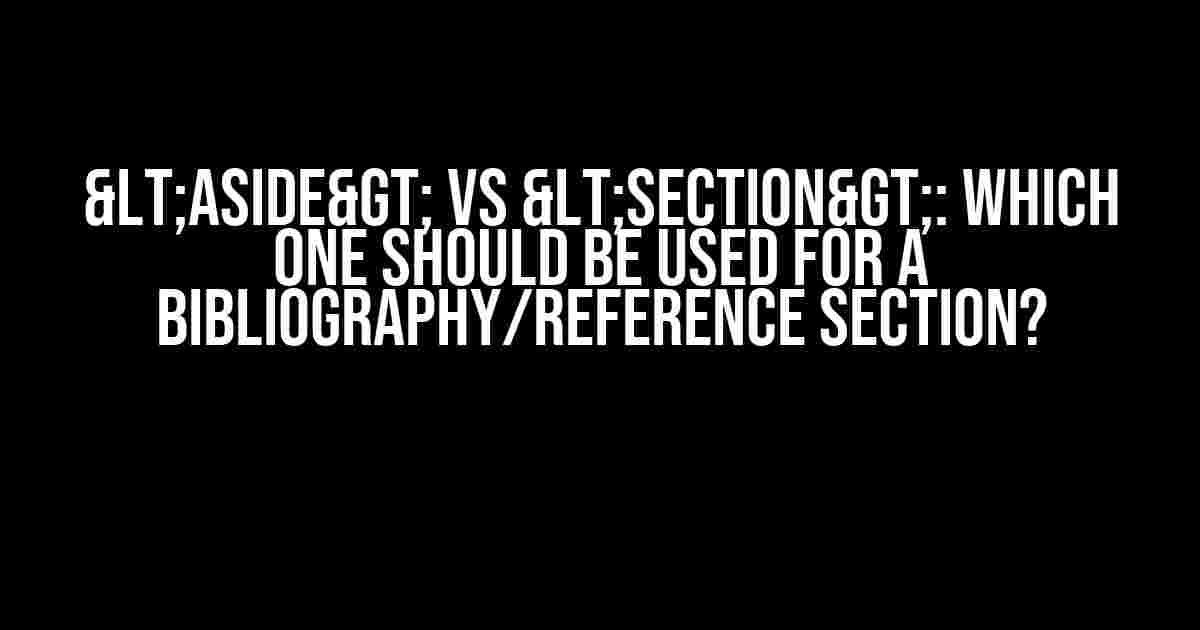When it comes to structuring content on the web, HTML elements play a crucial role in organizing and presenting information in a logical and accessible manner. Two commonly used HTML elements, <aside> and <section>, often leave developers and content creators wondering which one to use for a bibliography or reference section. In this article, we’ll delve into the differences between <aside> and <section>, and provide guidance on which element is best suited for a bibliography/reference section.
What is an <aside> element?
The <aside> element is used to represent a piece of content that is related to the surrounding content, but is not essential to the overall understanding of the main topic. It’s often used to provide supplementary or tangential information that can be useful, but isn’t critical to the main narrative. Think of it as a side note or a parenthetical remark that adds context or interest to the main content.
<aside> <p>This is a side note that provides additional information about the main topic.</p> </aside>
Common use cases for <aside>:
- Definitions or explanations of technical terms
- Additional resources or reading materials
- Author’s notes or comments
- Asides or tangents that aren’t essential to the main content
What is a <section> element?
A <section> element represents a self-contained piece of related content that forms part of a larger work. It’s used to group together thematically related content, such as a chapter, a section within a chapter, or a standalone piece of content. <section> elements can be nested inside each other to create a hierarchical structure.
<section>
<h2>This is a section heading</h2>
<p>This is a paragraph within the section.</p>
<section>
<h3>This is a subsection heading</h3>
<p>This is a paragraph within the subsection.</p>
</section>
</section>
Common use cases for <section>:
- Chapters or sections within a larger work
- Subsections or subtopics within a section
- Grouping related content, such as a list of items or a set of images
- Creating a hierarchical structure for content
<aside> vs <section>: Which one for a bibliography/reference section?
Now that we’ve explored the definitions and use cases for <aside> and <section>, let’s discuss which element is best suited for a bibliography or reference section.
A bibliography or reference section is a self-contained piece of content that provides a list of sources or references cited in a work. It’s a critical component of academic, research, and technical writing, and is often used to validate the credibility and authority of the content.
In this case, the <section> element is the better choice for a bibliography/reference section. Here’s why:
- A bibliography/reference section is a self-contained piece of content that forms part of a larger work, making <section> a more suitable choice.
- The <section> element provides a clear and hierarchical structure for the bibliography/reference section, which is essential for organizing and presenting the information in a logical and accessible manner.
- <section> is a more semantic element than <aside>, which means it provides more meaning and context to the content, making it easier for search engines and screen readers to understand and interpret.
<section>
<h2>References</h2>
<ul>
<li><a href="https://example.com/source1">Source 1</a></li>
<li><a href="https://example.com/source2">Source 2</a></li>
<li><a href="https://example.com/source3">Source 3</a></li>
</ul>
</section>
Conclusion
In conclusion, when it comes to structuring a bibliography/reference section, the <section> element is the clear winner. It provides a clear and hierarchical structure, is more semantic, and is better suited for self-contained pieces of content that form part of a larger work.
Remember, the <aside> element is best used for supplementary or tangential information that adds context or interest to the main content, but isn’t essential to the overall understanding of the topic.
By using the right HTML elements, you can create a well-structured and accessible bibliography/reference section that meets the needs of your users and search engines alike.
Final thoughts:
- Use <aside> for supplementary or tangential information that adds context or interest to the main content.
- Use <section> for self-contained pieces of content that form part of a larger work, such as a bibliography/reference section.
- Choose the right HTML element based on the context and purpose of the content, and don’t be afraid to nest elements to create a hierarchical structure.
| Element | Definition | Use Cases |
|---|---|---|
| <aside> | Represents a piece of content that is related to the surrounding content, but is not essential to the overall understanding of the main topic. | Definitions, additional resources, author’s notes, asides or tangents |
| <section> | Represents a self-contained piece of related content that forms part of a larger work. | Chapters, sections, subsections, grouping related content, hierarchical structure |
By following these guidelines and choosing the right HTML element, you can create a well-structured and accessible bibliography/reference section that meets the needs of your users and search engines alike.
Here are 5 FAQs about `